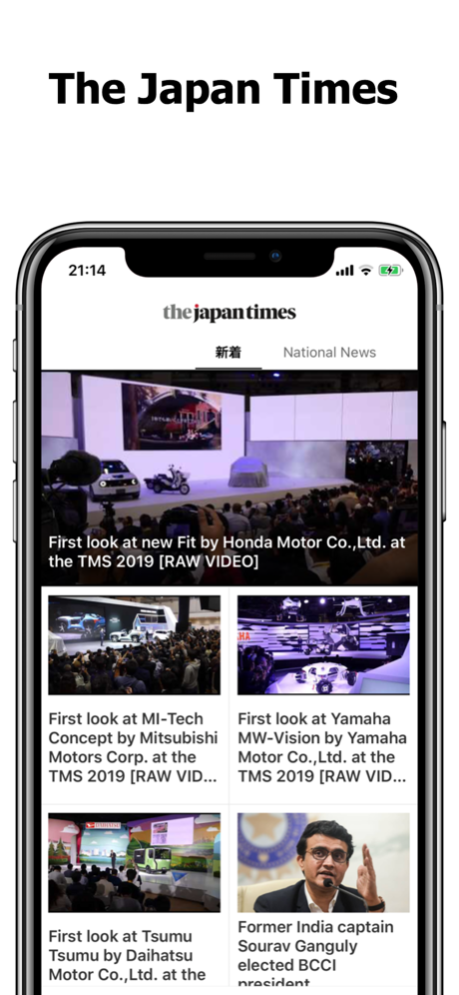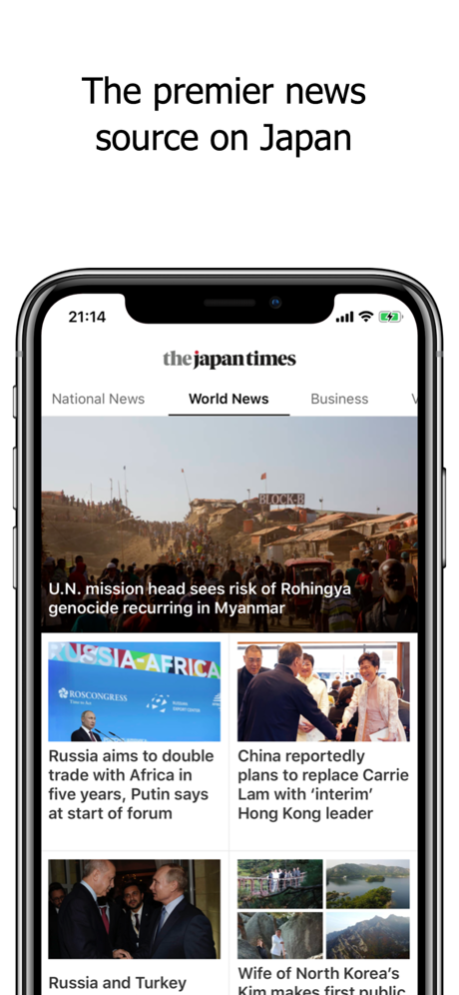The Japan Times 6.0
Continue to app
Free Version
Publisher Description
News at your fingertips
We're inviting Japan Times readers to try out our new mobile app.
Now available for iOS devices, the app provides round-the-clock news updates from Japan's most widely read English-language newspaper.
The app offers everything from breaking news to in-depth features about all aspects of Japan. Topics include everything offered on our website: politics, business, stories about social issues and life in Japan, as well as world news, commentary, entertainment, style, travel, sports and more.
In addition to a daily notification of today's top story, users can receive alerts when there is major breaking news.
The app is free.
Digital subscribers will need to log in with their member ID and password when they exceed their monthly allocation of free stories.
For more information about our digital subscription plans, please see our website: https://members.japantimes.co.jp/sub/digital.html
For support, email us at jtmobileapp@japantimes.co.jp
------------------------------------------------------
1897年に設立された、日本最古の英字新聞ジャパンタイムズが運営
する、国内最大級の英字ニュースサイトです。
日々のニュース速報はもとより、日本のあらゆる側面に関する詳細な情報を提供しています。政治、ビジネス、社会問題や日本の文化、旅行、アート、スポーツなどのテーマがあります。
•ユーザーに最新のニュースと毎日のニュース概要を通知致します。
•すべての記事を無料で見るにはメンバーIDとパスワードでログインする必要があります。デジタル加入契約の詳細については、当社のウェブサイトをご覧ください。
https://members.japantimes.co.jp/sub/digital.html
•サポートについては、jtmobileapp@japantimes.co.jpまで電子メールでご連絡ください。
Nov 16, 2023
Version 6.0
・不具合を修正しパフォーマンスを改善しました。
About The Japan Times
The Japan Times is a free app for iOS published in the Newsgroup Clients list of apps, part of Communications.
The company that develops The Japan Times is The Japan Times, Ltd.. The latest version released by its developer is 6.0.
To install The Japan Times on your iOS device, just click the green Continue To App button above to start the installation process. The app is listed on our website since 2023-11-16 and was downloaded 0 times. We have already checked if the download link is safe, however for your own protection we recommend that you scan the downloaded app with your antivirus. Your antivirus may detect the The Japan Times as malware if the download link is broken.
How to install The Japan Times on your iOS device:
- Click on the Continue To App button on our website. This will redirect you to the App Store.
- Once the The Japan Times is shown in the iTunes listing of your iOS device, you can start its download and installation. Tap on the GET button to the right of the app to start downloading it.
- If you are not logged-in the iOS appstore app, you'll be prompted for your your Apple ID and/or password.
- After The Japan Times is downloaded, you'll see an INSTALL button to the right. Tap on it to start the actual installation of the iOS app.
- Once installation is finished you can tap on the OPEN button to start it. Its icon will also be added to your device home screen.